Keyboards
Selecting the right keyboard is always going to be a personal choice. A separate keyboard certainly gives you a lot of options. For example, standard full-size keyboards, ergonomic 3D keyboards, through to high visibility, large keys and single handed. There are also keyguards available that help to protect against accidental adjacent key presses and allow you to rest your wrist on the keyboard without pressing any keys.
Unfortunately, this is one area that laptops can fall short on as the keyboards on laptops are designed for compactness and lightness in most conditions. This can go against effective use. Keys on laptops also don’t have the tactile feedback of a full keyboard which helps with feel and control. Choosing the right keyboard solution for your needs is essential.



Different assistive buttons can complement a standard keyboard to allow for specific key presses to launch applications or carry out specific functions. These buttons range from 2 cm (1″) to 12.5cm + (approx. 5″)


As mentioned, they come in all different sizes and can be mounted in many ways to enable standard actions such as opening Facebook or be used for more complex tasks such as gaming. For more details on gaming solutions click here

Mice and Pointing Devices
Mice or pointing devices is an area that IT users use a lot but don’t consider until there is a problem, or an additional requirement is needed to enable more comfort or ease of use.
There are several alternatives to standard mice such as:
Trackball mice or joysticks, where arm movement is reduced. An example of these are the Kensington mouse and the N-Abler joystick. These have a level of configurability for the buttons, so the mouse control is comprehensive.
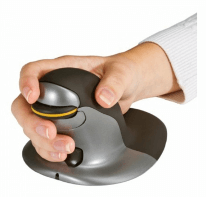
Vertical mice such as the Penguin can allow a more natural grip like a joystick, and this can help put the wrist and hand in a more comfortable position.

For people who want a more relaxed position there are some ergonomic mice that provide a lot more hand and wrist support such as the HandShoe mouse.
Tremor or Involuntary Movement Control
The one challenge that all these mice and trackballs can face is if you have a sudden movement or have continual tremors. Using the mouse and keeping it on track can be both difficult and incredibly frustrating. There are ways to filter this out electronically. One such device is the AMAneo Assistive Tremor Mouse Adapter. It can be set up to filter out the sudden tremors of the person and can be altered daily given the symptoms on the day. This can help remove frustration and allow someone to continue using mice comfortably and effectively.

Posture and Support
All this technology is great, but if you don’t have the right supports, it is less effective. Supporting the arms and wrists whilst using IT can really help and in certain instances also relieve some physical ailments through being in a more relaxed position.
This premise is especially beneficial to those experiencing repetitive strain injury or carpal tunnel.
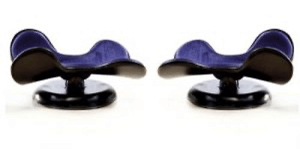

Both above solutions enable motion but provide good support for the forearm and wrist. Of course, we’re not forgetting the simple gel or foam wrist rests for keyboards and mice.
The gel rests are ideal as they remain cool when in use compared to some of the rubber or foam-based ones.

