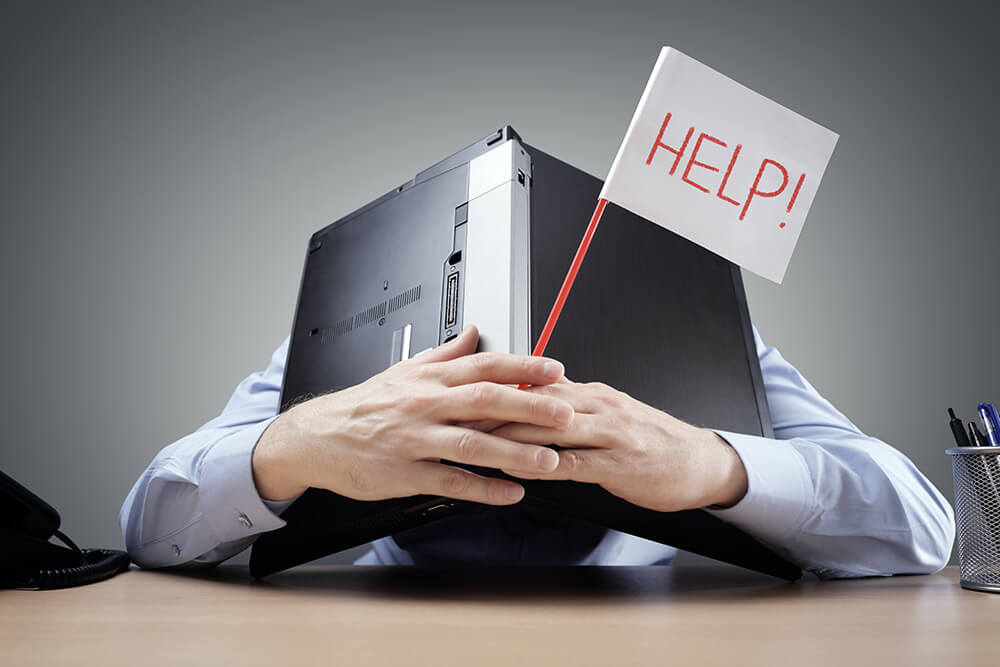Keeping your Assistive Technology systems working can be difficult. With the continuing challenges of the world and the need for continual updates and security patches, sometimes things go wrong and can cause issues in unexpected way’s. However, Adapt-IT are here to help take away the frustrations and get you back up and running as quickly as possible.
How to use
Note: You will need administration access on your IT for this action. The Adapt-IT technician will be able to talk you throught this.
● Your Adapt-IT Technician will provide you with a session ID XXX-XXX-XXXX
● Type the session ID into the text box above
● Click Connect
● A small Application will be downloaded into your downloads
● Open the Zoho-Asist-desktop installer on windows follow the instructions, on Mac double click the icon
● This will allow for the technician to remotely support you with your IT