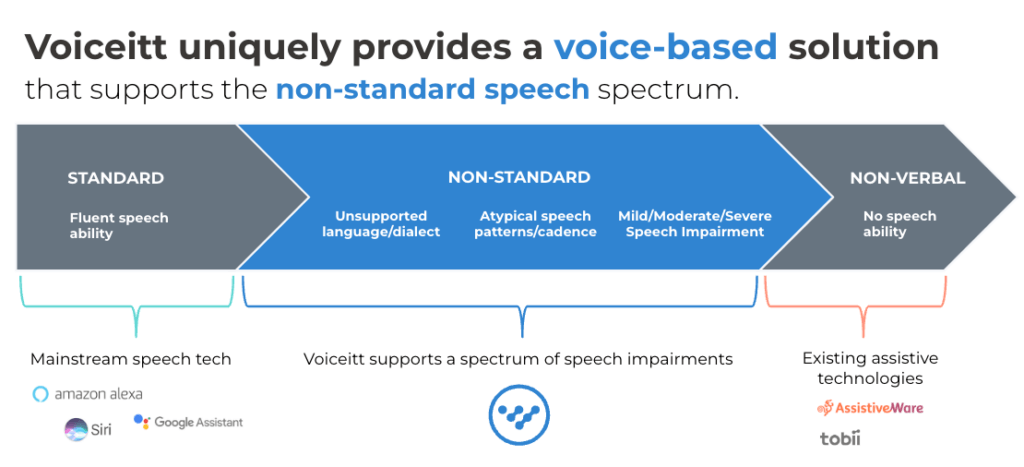Welcome to Adapt-IT’s Voiceitt page
The Adapt-IT partnership with Voiceitt covers the UK and Europe, bringing an AI powered speech recognition technology for people with non-standard speech to speak their mind and be understood – at home, in education, and at work.
Voiceitt is a powerful web app for people with speech disabilities that translates their non-standard speech into standardised audio and text outputs for both in-person and virtual communication.
Have you got questions regarding Voiceitt?
Personalised language models based on unique speech patterns.
Voiceitt uses AI and machine learning models to build custom language models from the training phrases of each user’s unique way of speaking. The technology interprets and converts speech to text, which can be used to write texts, emails, and communicate in person.
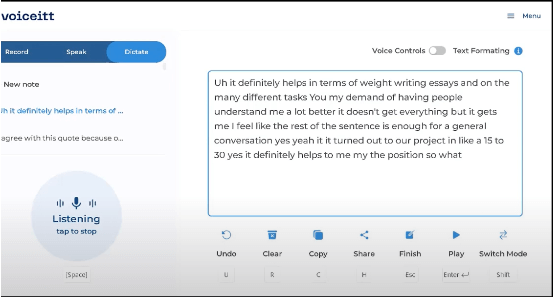
1. Spontaneous speech
The new Voiceitt2 web app is designed to understand spontaneous conversation and to understand phrases that were not pre-trained. It also offers speech-to-text functions in dictation mode. It is most suitable for users with mild-moderate speech impairments.
2. Training
In Voiceitt2, the training consists of recording 50 pre-defined training phrases in order for the technology to learn the user’s speech patterns. There is an 8-tier levelling system within the training that tells you the level of accuracy you’re at based on number of recordings.
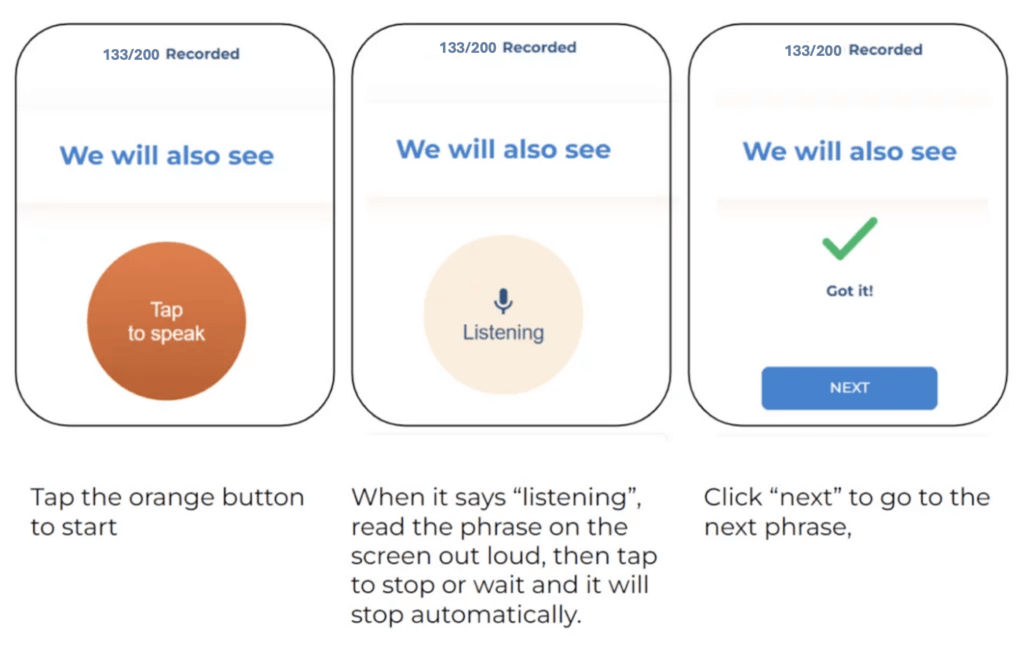

3. Compatible devices
Voiceitt2 is a web- based software that can be opened on any device with a browser.
4. Integrations and Smart Speaker control
Due to regulations and privacy restrictions, Voiceitt2 is unable to directly connect to smart assistants like Alexa or Google. However, there is still a way for you to use Voiceitt to control these assistants.
You can achieve this by using Voiceitt on a separate device. Voiceitt has a feature called “speak mode” which allows you to say a sentence, and Voiceitt will immediately repeat it using a synthetic voice.
To make it work, simply place Voiceitt close to your smart assistant device, activate speak mode on Voiceitt, and talk to Voiceitt as if you were speaking directly to the smart assistant. Voiceitt will understand your commands and repeat them using the synthetic voice, allowing the smart assistant to hear and execute them.
For example, If you would like to activate Alexa to call mum:
you will say “Alexa, call mum” with your voice-> voiceitt will recognize, and repeat “Alexa, call mum” with a synthetic voice -> Alexa will understand and execute the command.
You could also use “shortcut phrases” in the voiceitt2 web app: Shortcut phrases are available in “speak mode”, to add one go to “record” toggle -> choose “shortcut phrases” on the left, and type in your phrase. For example, if you say “mum”, Voiceitt will say out loud “Alexa, call mum.

Where does Voiceitt sit for Speech support and does it replace AAC?
The answer to this is Voiceitt fills a gap that has not historically been covered and is not designed to replace AAC. AAC is targeted more at non verbal or no-speech ability. Until the release of Voiceitt Non-Standard Speech would have tended to use AAC.
Voiceitt supports a diverse set of abilities
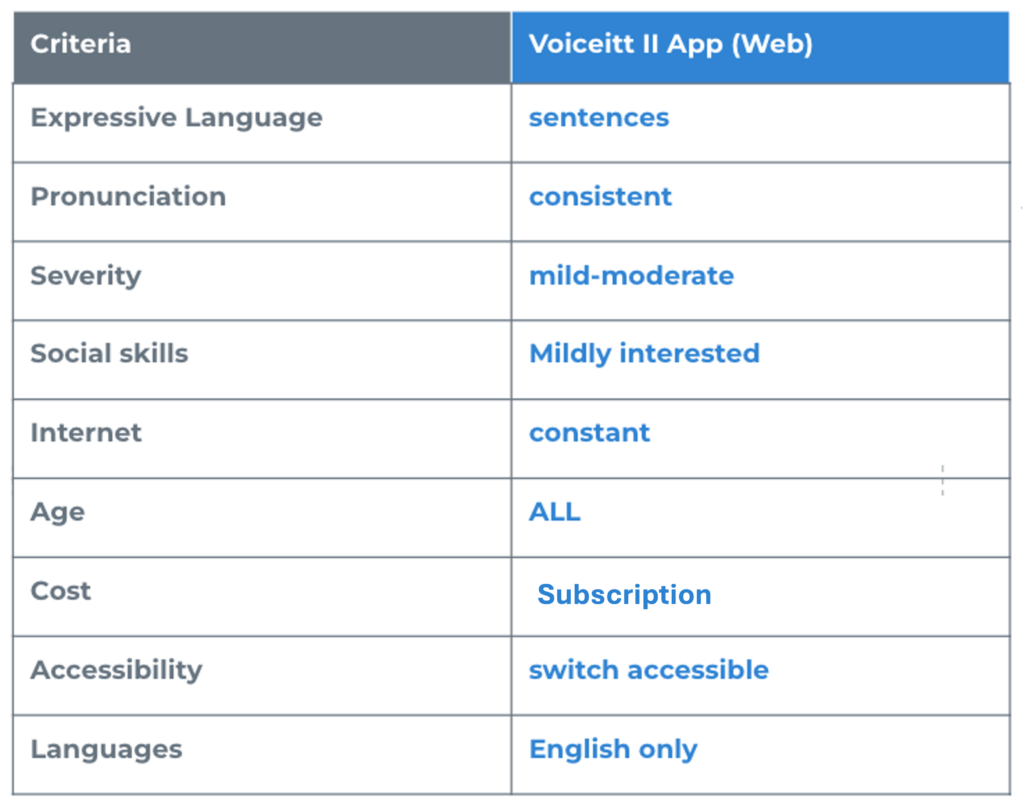
Voiceitt subscription pricing after 30 day free trial
| Type | 1-9 User subscription cost excluding VAT |
| Monthly Subscription | £45 per Month per user |
| Annual Subscription | £450 per Year per user |
| 5-year Subscription | £1350 per User |
For more than 10 users please call the Adapt-IT team for pricing.